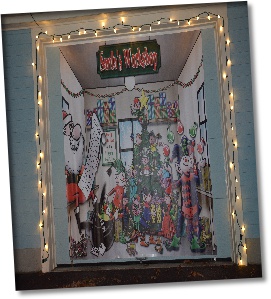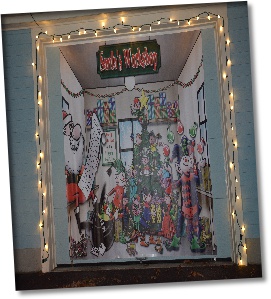
I have changed software to display larger photos, so here are the instructions
for viewing.
First, you can simply click on any photo you want to start with, it will open up
and then every few seconds it will change to the next photo.
Or you can click on the picture you want to start with, and then if you mouse
over and move to either side an arrow will appear that allows you to move back
and forth between pictures.
You can also use your arrow keys to move between pictures as well.
These are the latest and last photos for this year - there are a few shots from
the attic looking down on the display, along with some close up photos of items
in the display both static and animated.
2011 Display - Photo Set One
 Roof from above 600 lights
Roof from above 600 lights
 Front yard from above
Front yard from above
 Mega-tree 10 feet high 2,000 lights
Mega-tree 10 feet high 2,000 lights
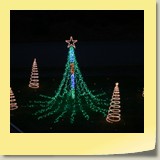 Mega-tree
Mega-tree
 Mega-tree with sprial trees
Mega-tree with sprial trees
 Mini-tree
Mini-tree
 Set of Mini-trees
Set of Mini-trees
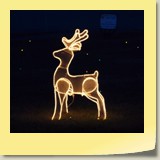 Deer
Deer
 Cherry treee from walkway
Cherry treee from walkway
 Fence line
Fence line
 Front yard Mega-tree
Front yard Mega-tree
 Train
Train
 Front yard
Front yard
 Large trees - 1,200 to 1,400 lights per tree
Large trees - 1,200 to 1,400 lights per tree
 Large trees
Large trees
 Shed
Shed
 Trees & shed
Trees & shed
 Flying pig
Flying pig
 Snoopy
Snoopy
 Gift boxes - final year
Gift boxes - final year
 Garage roof
Garage roof
 Front bushes
Front bushes
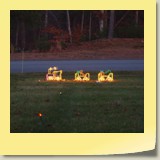 Train
Train
 Fence line
Fence line
 Dog
Dog
 Mega-tree and fence
Mega-tree and fence
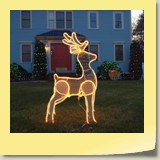 Deer from other angle
Deer from other angle
 Lawn lights - each light on 7 inch stake
Lawn lights - each light on 7 inch stake
 Penquins in basket
Penquins in basket
 Penquins
Penquins
 Mini-tree 200 lights
Mini-tree 200 lights